Account Services
Setting up your IT environment through the Athletics IT ensures smooth access to essential tools, accounts, and resources. This includes:

- Creating and configuring email accounts and cloud services (Gmail, Google Drive, OneDrive)
- Connecting to secure networks and tools (Eduroam Wi-Fi, Duo Mobile, GlobalProtect VPN)
- Preparing and optimizing devices with key applications and settings (JAMF, Adobe Acrobat, asset tagging)

How to Activate/Reactivate Duo
For improved security, Campus IT requires a 2nd form of authentication every time you log in with your directory ID and password.

How to Reset/Update Your Passphrase
Change or Reset Your University of Maryland Directory Passphrase

How to Setup your Email Account
All current UMD faculty and staff are granted access to a UMD Google Mail (Gmail) account. This article covers setting up that account.

How to Get Access to a Previous Employee's UMD Account
This article explains the available access methods and preservations of account data for students, faculty, and staff.
Google Mail (Gmail)
This article is informative on Gmail's features to optimize email organization and handling.
Google Drive
This article will discuss common practices to enhance your Google Drive experience and guidelines for troubleshooting common issues.
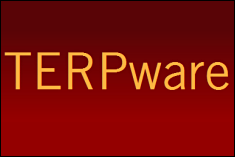
How to use UMD TERPware
TERPware is a software distribution service for University of Maryland (UMD) students, faculty, and staff. This article goes over installation procedures and basic troubleshooting.

Google Calendar & Scheduling
Google Calendar is a powerful scheduling and time management tool, particularly within office settings. This article covers the features available through Google Calendar.

Off-Boarding Checklist
The following checklist should be used by sport supervisors or unit heads as guidance when an employee will be leaving the university.

